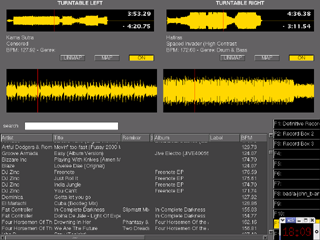Final Scratch under Red Hat 8
Installing
There's an excellent how-to here:
http://www.itbitch.com/modules.php?name=Forums&file=viewtopic&t=226&start=0&postdays=0&postorder=asc&highlight=
It appears itbitch.com is no more, but luckily sideone has agreed
to let me mirror his guide here.
It mirror's my experience almost exactly. The only step I didn't do was the lib copy. I'll describe where that left me later.
There's another guide here (this is the one I followed, RH8 needed a
step not described below, the installation of devfsd, the daemon that
accompanies devfs)
http://www.bostonraves.org/story/2002/11/11/162146/33
[google
cache]
I've deactivated this link as the address has been web squatted by
dirt merchants
This doc is a first stab, I'll expand if any areas need more info.
Running FS
Record Boxing
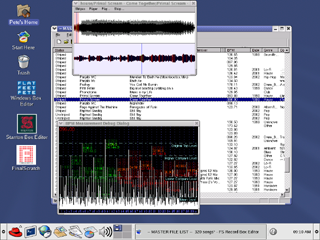 |
This is where things got a little awkward. I tried to run the stanton recordboxing app. libglade was missing. I installed python things, and glade things and, pygtk things. And all I got was Segmentation Faults. So I tried something crazy. I ran the windows box editor under wine. And it worked! Setting up wine took a little time, but it was all good. In this shot you can see the 3 launchers I have set up for the various parts of the system. ('windows' boxing, stanton boxing, and fs proper) |
Fun Stuff
Final Touches
To enable a smoother startup, I added the line:
action $"Loading Scratchamp
Module" insmod -f /FinalScratch/ScratchAmp/scratchamp.o
to /etc/rc.sysinit.
The remaining issue was that kudzu kept popping up and finding new hardware. The worst part was where it switched off my internal mouse when I plugged in an external USB mouse. Running setup at the command prompt gave me an interface where I could turn off kudzu.
Future Possibilities
People have already mentioned running the mixer's output back into the laptop and using it to stream sets out to the web, or record them to wav.
Unfortunately for me, my laptop only has mono mic-level in, I may have to get myself a cheap USB soundcard.
The additional audio has possibilities. pre-recorded sets. sample pads.